Perspective
The Right Tool for the Job: Deciding on Tech, Tools and Materials in Informal Digital Learning
Rafi Santo - New York University
Organizations interested in developing youth digital learning programs face choices about what technology to use. Rather than asking ‘What technology do we need,’ in this resource we highlight how starting with goals can ensure more meaningful integration of digital tools.
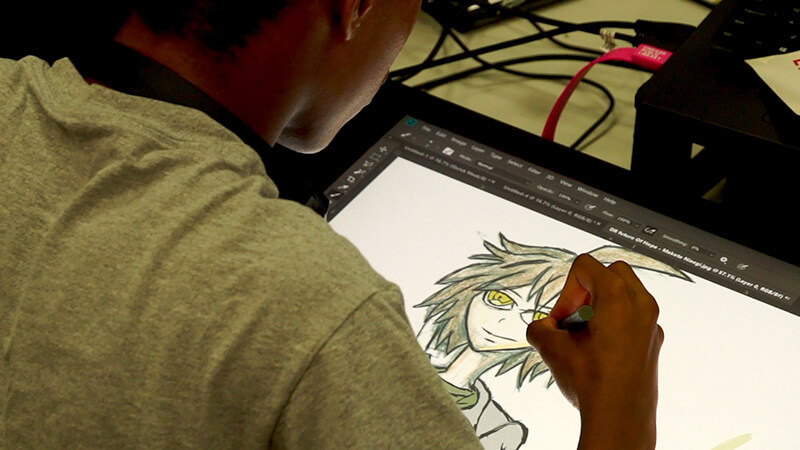
What’s the Issue?
For informal learning organizations thinking about developing programs involving tech, it can be easy to fall into a techno-centric trap by starting with the question What technology do we need? Really, the question should be, What goals do we have for youth, and how can incorporating different tools, materials and technologies help us reach those goals?
For example, if your organization cares about youth voice and leadership, you might consider different forms of new media production — like film, audio, visual arts, and web development — that promote expression about personal and social issues. You might also consider how social media can be used by youth to spread media they produce to amplify their voice. If your focus is more on economic mobility for your youth, consider what technology and media-related fields are promising in terms of future professional opportunity, and what the industry standard tools are in those fields. If your organization is more focused on creativity and collaboration, this might mean not just considering which tools you incorporate, but how they’re incorporated in way that fosters these skills and dispositions.
In this resource, we highlight examples of how three different informal learning organizations think about their choices around technology in their programs, discuss tensions and challenges, and highlight some tips for your organization to consider around technology decisions.
What Does it Look Like?
‘What do we Need to Get This done?’ Projects Driving Tech and Tool Choices
Beam Center, a ‘maker’ centered organization based in Brooklyn, isn’t wedded to any particular set of tools. Different materials and technologies are driven by the needs of a given ‘maker’ project that youth are working on. Beam Center emphasizes supporting young people to create hands-on projects that integrate a wide variety of tools that include carpentry, welding, physical computing, video, ceramics, programming, textiles and design. They aim to promote creativity, problem-solving and collaboration, with core values around “imagination”, “curiosity”, “lifelong learning” and, perhaps most prominently, “agency”. Brian Cohen, co-founder and executive director of Beam Center, asked about what kinds of future opportunities they saw themselves as ‘on the hook for,’ responded this way:
I think one of the problems is that this discussion is often framed with the idea that there’s an end point. To me, the goal of any youth development organization should be to eliminate all notions of an end point for a kid, because you wouldn’t want endpoints for yourself. We don’t believe that a kid’s road to success is being the thing that is in demand right now. We want the kids to have their own opinions about what their road to success is.
The organization’s relationship to technology and tools follows from this philosophy. Brian shared that “we take a very project driven ‘what do we need to be to get this done’ approach to any technology or any tools.” Beam staffers speak about the value they placed on supporting learners to get used to discomfort or fear of the unknown through engaging them with unfamiliar technologies, and to reframe this discomfort as part of a pedagogy of creativity. Brian shared an example from work with teachers during professional development:
We would give them a challenge to make a machine that does something.(…) Usually it involves a motor. And then we talk about how that made them feel. And they’re often very uncomfortable, if not anxious, but then they get over it once they realize that it’s okay to have not known the answers and worked them out themselves.
Calvin Stalvig, a Beam Center teaching artist, shared that “when you push beyond your discomfort you’re growing and you’re learning immediately.” Beam Center values this discomfort “because it breaks down social barriers” and puts you “in a position to collaborate,” emphasizing the process of making as collaborative and one that involves engaging with others in stance of vulnerability, talking about the need to “let go of your ego” and “not feel ashamed that I didn’t know something.”
Rather than selecting technologies based on youth gaining proficiency with any given tool, the organization’s approach values being able to get comfortable with anything, and being ok with the sort of discomfort that might come from engaging with new tools that you aren’t proficient with.
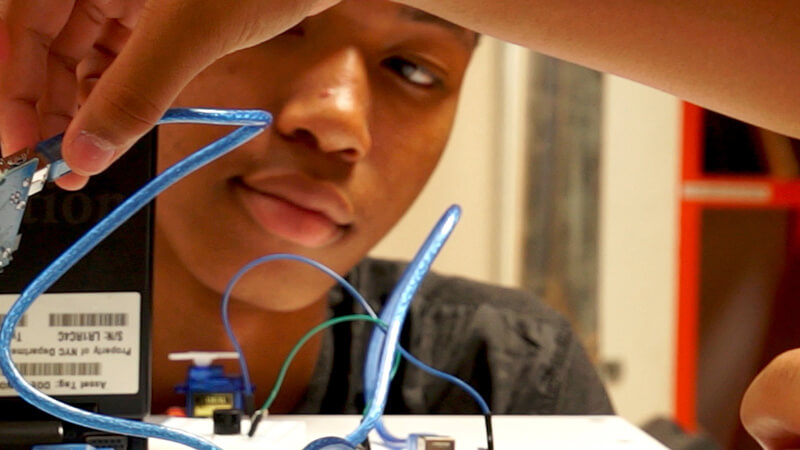
Using Social Media to Produce and Amplify Youth Media Projects
Free Spirit Media is a Chicago-based youth media organization focused on film, journalism and documentary-production. Program educators not only use the ‘usual suspects’ of cameras, microphones and video editing software, but also utilize social media in the production and dissemination phases of youth media projects. During production, youth journalists use social media to learn more about and reach out to potential interviewees. After a piece is complete, social media plays a critical role in helping youth promote their work so that it reaches a broad audience (see Free Spirit Media’s resource on using social media for distributing youth media).
Rachel Jones, an educator at Free Spirit Media, shared that during a program focused on documentary production where youth were highlighting local artists, they supported participants to use Twitter to “put out a call just to see who’s making music or art that they want to share. People got back to us and we set up the interviews.” They also reached out to artists they were already connected to on platforms like Instagram, who then shared posts about the call with their networks in order to help youth find interviewees for their projects.
Rachel shared how after youth film projects were completed, they also leveraged social media to get the word out, often engaging with people that youth interviewed to help mobilize a story.
She described how social media plays a role across the production and dissemination phases of a youth media project in this example:
For a series of stories done in collaboration with PBS on health innovation, we’re going to four different sites around the city this week doing stories on how people are using new ways to solve health issues. Now, we’re following them on social media. We’re sharing the pieces with them. We’re including them in the conversation before the piece is made and also after, getting it out into the city.
Free Spirit Media’s incorporation of social media into their programs is based on the kinds of goals they have around both teaching youth how to engage in journalism (using social media to source contacts) and also support youth voice (using social media to have youth-produced work reach wide audiences).

Balancing Tool ‘Accessibility’ and ‘Applicability’
Digital Harbor Foundation (DHF), a community-based technology education organization based in Baltimore, describes itself alternatively as a ‘maker space’ and ‘tech center’ serving non-dominant youth, with a focus on helping youth gain access to jobs and economic mobility. In aiming to serve high-need youth, they talk about balancing ‘accessibility’ with ‘applicability’ when making decisions about technology. They focus on ensuring the tools they use are easy for youth to access while also making sure that they’re applicable to professional futures. Shawn Grimes, Director of Operations at DHF, shared the example of the popular graphic design software, Photoshop, and it’s accessibility:
Let’s use Photoshop, right? Very applicable professional-grade tool, you can get a job doing Photoshop, but the kids are not going to have access to Photoshop at home, they’re not going to have access to it at school, at the library.
Shawn shared that, instead, DHF uses free, open source equivalents including GIMP and Inkscape that youth will have easier access to but that also teach the fundamentals around vector and bitmap-based graphic design that professional grade tools like Illustrator and Photoshop, respectively, are based on. In approaching technology choices this way, DHF aims to embody their equity orientation towards access to professional futures.
Guiding Questions
- How can we align tech choices across programs to support
learning trajectories? - How do we revisit decision-making around our technology as
needs, capacities and youth interest evolve? - How can we foster buy-in through our decision-making around
technology? - How can we develop routines to explore new tools?
Their commitment to applicability is also clear in how they talk about Scratch, the popular educational programming platform. Shawn shared that they aim to “get [youth] out of Scratch as fast as possible.” He shared that “it’s helpful to teach them the logic and use that as a scaffold for teaching programming logic without having to get into syntax, but you’re not really going to get a job developing games in Scratch.” Similarly, DHF had explored using Processing, a visual programming language popular for making computational art, but described it as a “one-off language,” in that it didn’t actively build towards engaging more deeply with other popular languages. On discovering a Javascript library called P5, a Java-based version of the Processing language, they switched to it since it supported youth to develop skills within Java, a popular programming language utilized in professional, software development and programming occupations.
What Does it Lead to?
There’s no one outcome for youth associated with technology usage in informal learning setting, and we outline a range of possible outcomes in our overview perspective. Instead, technology should be seen as a way to either reach new outcomes that you haven’t been able to through other programs, or amplify existing outcomes for youth youth.
Tensions and Challenges
Inherent in technology choices for informal learning organizations are a number of tensions and challenges that you should consider:
- Capacity and learning curves. Frontline educators and the staff that support them have a range of capacities around different technologies, and some technologies may have greater learning curves while others are easier to use from the get-go. Choices around new technologies should always consider not only the tools themselves and what outcomes they reach, but also what kind of staff development needs they might entail.
- Space and maintenance limitations. New technologies can also mean more demands on your organization in terms of space but also upkeep. For maker-centered programs that use many physical materials, it might require new staff roles dedicated to organizing and maintaining inventories. For more digital-centered programs that utilize various software, resources might need to go to maintaining up to date versions, troubleshooting installations, and making sure that various software work well together to reach program goals.
- Cost. The cost of equipment, materials and software is of course a major issue for informal learning organizations that are often under-resourced. This comes up not only in the purchase of new tools, but also in upgrading as well as dealing with shifts in what’s available. Additionally, costs aren’t always monetary, with some ‘free’ software utilizing business models based on collecting user data, in this case those of your youth. One helpful consideration here is whether there are open source versions of the kinds of software you’re interested in using.
- Tools can push people away instead of inviting them in. Consider and pay attention to ways that certain tools are laden with cultural baggage that might make them less inviting. For instance, certain genres of games might be heavily gendered, and featuring them prominently might mean inadvertently sending the wrong message to young women.